Disney+ the long-awaited streaming service was launched last month on 12th November 2019.
Among other features, Disney+ comes with built-in support for Chromecast which means you can watch Disney+ on TV from your smartphones!
And that’s not all.
There’s also a ton of other cool options to discover.
But,
If you didn’t get the chance to catch up on what Disney+ is all about,
Here’s all you need to know.
Disney+
Disney+ comes jam-packed with a host of exciting features in addition to
an impressive media library.
The wide variety of streaming content includes popular titles like
Star Wars: The Force Awakens, Frozen, Three Musketeers, Swiss Family Robinson,
and Fantasia as well as some top-notch TV shows like Lizzie McGuire and Recess.
Apart from the typical movies and TV shows, a Disney+ subscription will also give
you instant access to Disney+ originals like The Mandalorian, Hawkeye, Loki
and more.
Here’s a complete list of streaming content available on Disney Plus.
Interested?
If you want to know how to watch Disney+ on TV continue reading.
How To Watch Disney+ on TV with Chromecast
Google Chromecast device owners around the world would be thrilled to know
that the Disney+ mobile app comes with built-in support for casting via Chromecast
to the TV.
This makes it all the more enjoyable and entertaining to stream TV shows
and movies.
With just a few steps, users will be able to cast any movie, TV show or documentary
on their Smart TV provided that they are connected to a working Wi-Fi internet and
both devices are on the same network.
You can watch Disney Plus using Chromecast from the web, Android or iOS platforms.
Here’s how to watch Disney Plus on TV from the web, iOS, and Android platforms.
Casting Disney+ from the web
You can watch Disney+ on your TV by mirroring your PC or Mac screen from the
Google Chrome web browser. Follow these steps:
- Go to Disney+ on your PC, laptop or Mac
- Play any movie or TV show
- Click on the Chromecast icon at the top right of the screen
- Select your Chromecast enabled/connected TV
- Within seconds, the video will start playing on your TV
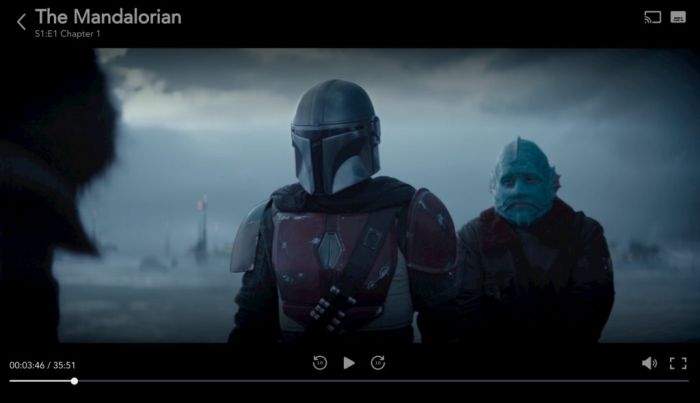
Casting Disney+ from iPhone or iPad
You can also cast Disney Plus from iOS devices. Simply download the Disney+ app for iOS
from the App Store then follow these steps:
- Open the Disney+ iOS app
- Select your favorite movie or TV show
- Tap on the Chromecast icon at the top right
- Select your TV from the list of sources
- The movie will start playing on your TV
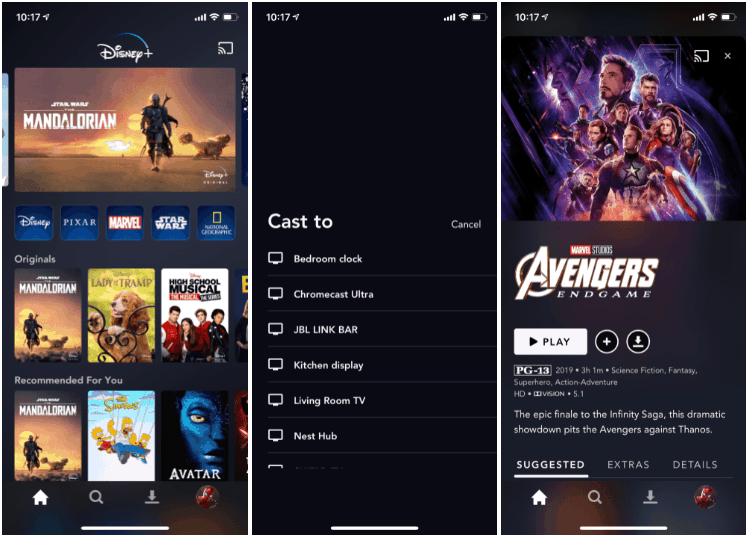
Casting Disney+ from Android
Android mobile users will of course also be able to watch Disney+ on TV with Chromecast. This can be done through the official Disney+ app for Android which you can download for free from Google Play.
Once the app is downloaded on your phone, follow the simple steps below to watch Disney+ using Chromecast:
- Open the Disney+ app for Android
- Open any content you wish to stream
- Tap on the Chromecast icon at the top right corner
- Select your TV
- The content will start streaming on your TV
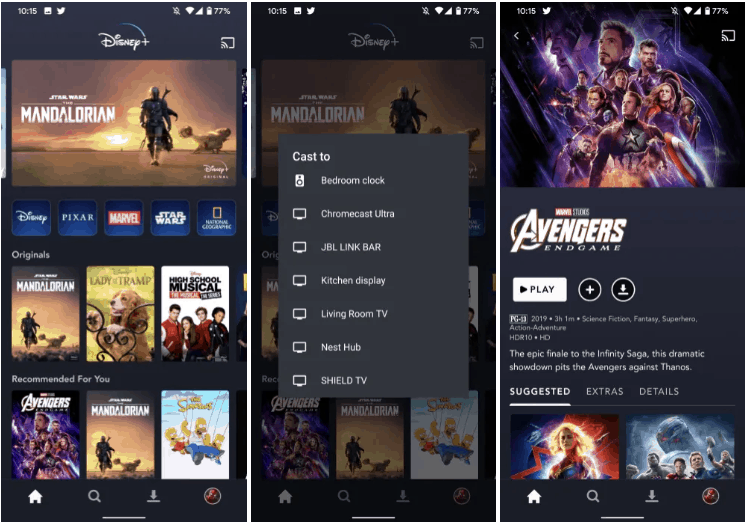
Other Supported Platforms
Disney+ is also available for streaming via Apple TV, Android TV, Amazon devices
such as Fire TV and Fire HD, Chromebook, Samsung smart TVs, LG smart TVs,
Roku devices, PlayStation 4, Xbox One, and Windows 10.
So what are you waiting for?
Grab your popcorn and easily watch Disney+ on TV with Chromecast!