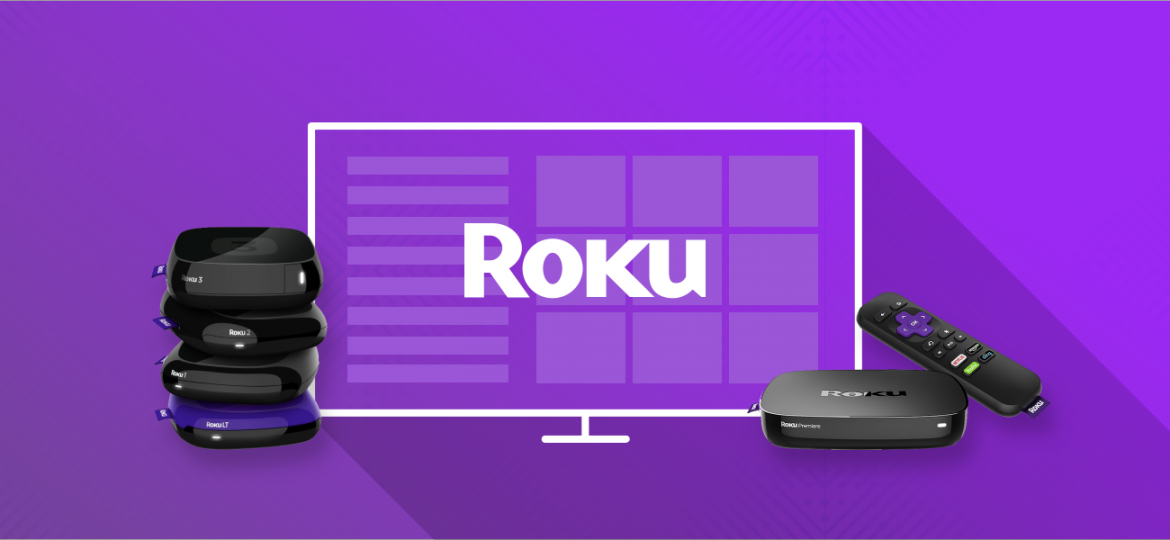
What is Roku? This in-depth article seeks to answer the question, what is Roku? and how does it work? So let’s dig deeper and explore the ins and outs of the renowned streaming player.
What is Roku?
Roku players, branded simply as Roku, are a series of online media players manufactured by the American company Roku, Inc. Roku partners provide over-the-top media services in the form of channels.
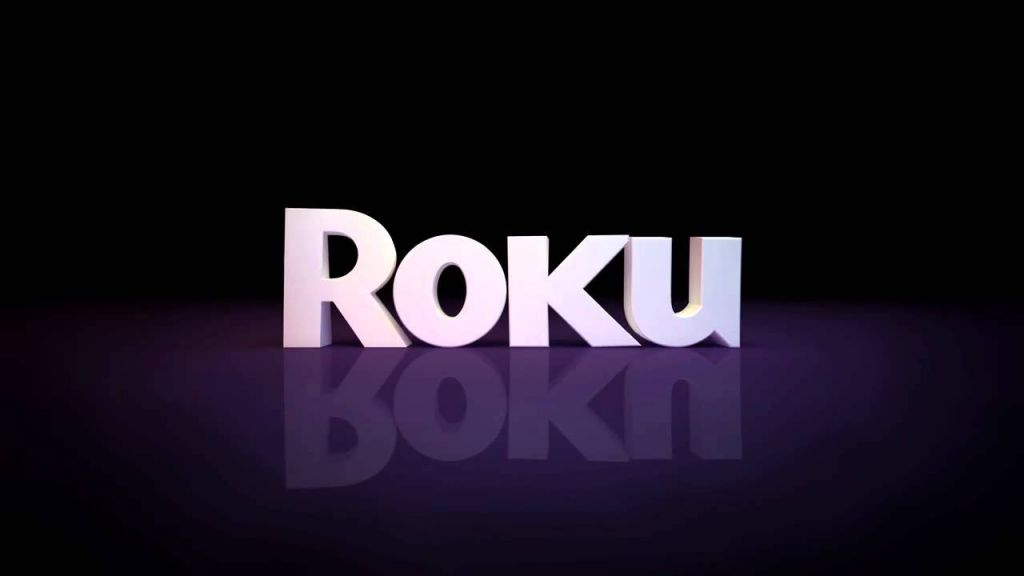
How Does it Work?
Roku makes it easy and affordable to watch your favorite TV. Roku devices act as the home for all of your entertainment so you can streamline your setup, replace your expensive cable equipment, and watch what you love—all while saving money.
A Roku device or in-built Roku TV can be connected to a network to stream from a host of apps and services.
An account is required to set up a Roku device. Therefore, you’ll need to fill in your email address, password, billing information, and other details to activate your Roku device.
After successfully creating an account you can browse the Roku Channel Store and add different channels for streaming on your TV.
How much does Roku cost?
Roku streaming players start at just $29.99, and Roku TVs are available from a variety of TV manufacturers at affordable prices.
There are no monthly fees for watching free channels or for using a Roku device. You only have to pay for subscription channels like Netflix, cable-replacement services like Sling TV, or movie and TV show rentals from services like FandangoNOW.

Roku Devices
Roku streaming players come in all kinds of shapes, sizes, and prices. Here is a list of the different available Roku models you can get:
1. Roku Ultra
2. Roku Streaming Stick+
3. Roku Premiere
4. Roku Express

Roku Channel Store
You can download different apps and games on your Roku TV from the Roku Channel Store. Apps are neatly categorized into different categories: Movies & TV, Music, Kids & Family, News, Food, Weather, Lifestyle, Educational, and Games are just some of the many categories of apps available on the store.
After downloading a particular app, however, you may have to pay a subscription fee in order to access its content although some free apps are also available.
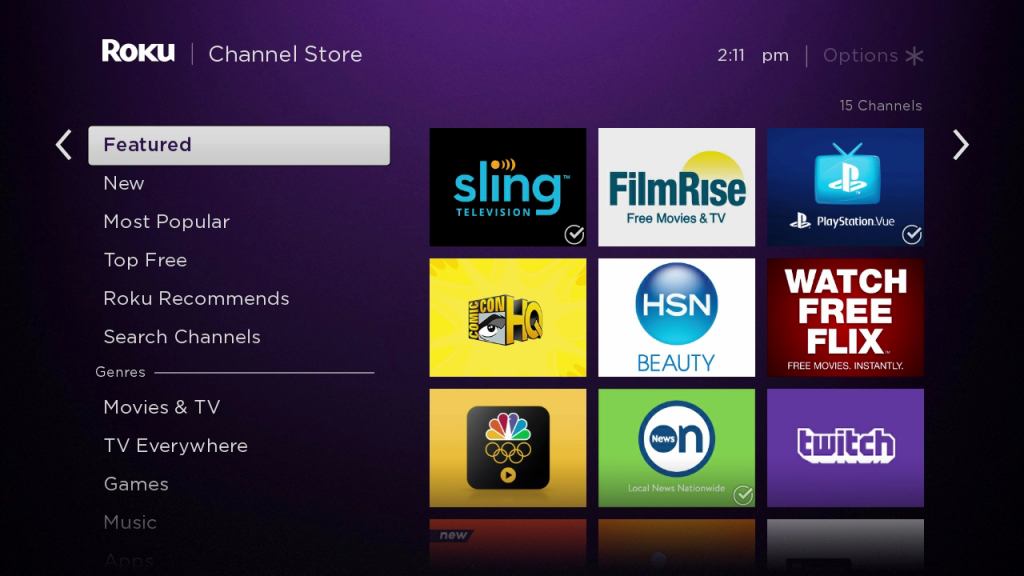
Roku App
You can download the Roku app on your Android or Apple smartphone from the Google Play Store or the App Store.
The Roku app makes it easy to control your Roku streaming player from your phone and use it on the go without a remote.
You can also access the Roku Channel Store directly from the Roku app and stream whatever you want.
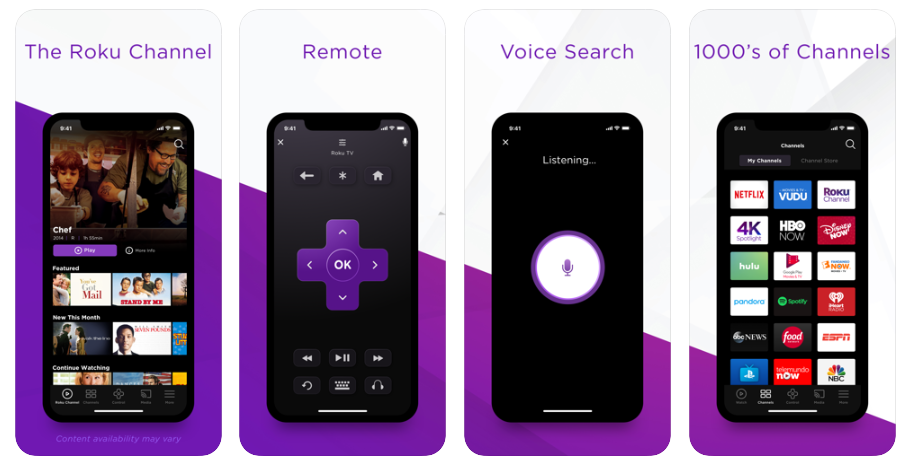
Roku TV
Many TV brands come with in-built Roku support. That means you can directly access your favorite Roku apps from the Smart TV itself rather than investing in a separate Roku streaming device.
Some well-known brands that offer Roku enabled TVs include: TCL, Sharp, Hisense, JVC, Philips, etc.
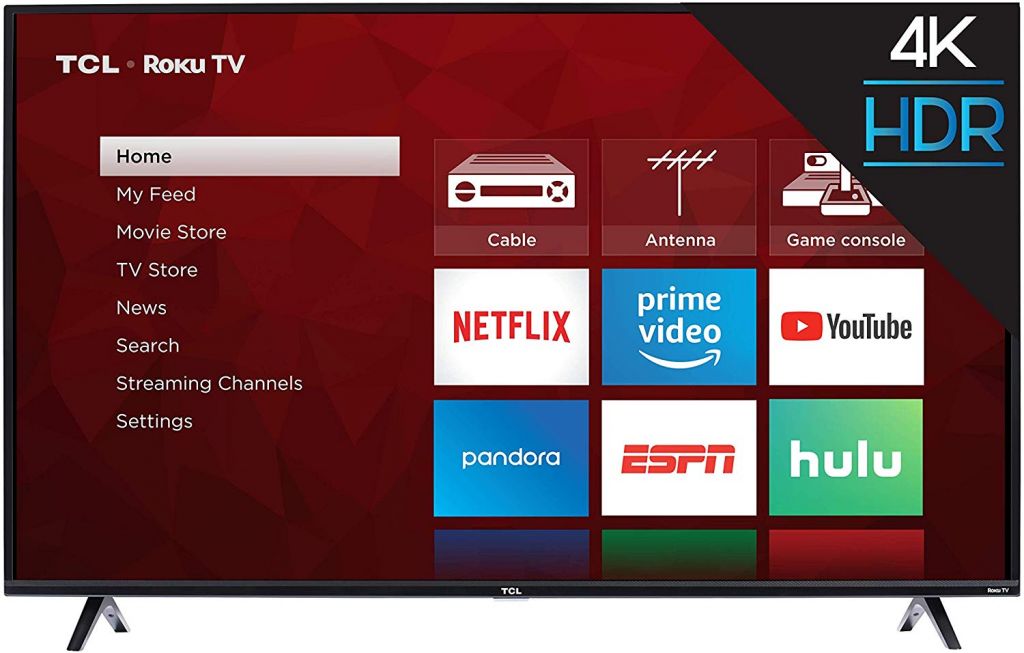
Does Roku require Internet?
Roku streaming players and Roku TVs need Internet access to stream content. They use wireless to connect to your home network, or you can choose a model that offers a wired Ethernet connector.
In short, yes. Roku streaming players do need an internet connection to function properly.
Roku vs Chromecast
Here are the pros and cons of both.
Roku
Pros
- Get access to a wide variety of streaming content
- 4K, Dolby Vision support
- Affordable
- User-friendly
Cons
- Some devices may come with an Ethernet port.
- Lacks the ability to record or store programs

Chromecast
Pros
- Get access to a wide variety of streaming content
- Easy set up with the Google Home app
- You can cast streaming apps like Netflix, Disney+
Cons
- Relatively expensive
- Not all Chromecast models support 4K streaming